HOW TO USE ZOOM MEETING
Because of the pandemic, it is no longer possible to work as usual at the office, have a staff meeting, meet with clients or go on sales calls, but there is work to be done and new business to generate. We decided to take advantage of this forced downtime to help teach businesses how to leverage video conferencing technology as a way to continue operations.
These FREE video tutorials were created to explain the fundamentals of video conferencing as well as to teach you the basics of using ZOOM Meeting and how you can integrate video conferencing into your business.

WHY SHOULD YOU USE ZOOM MEETING?
There are many video conferencing platforms available to businesses today. In this video, we explain the different choices, compare them, and give you some very good reasons why we believe ZOOM Meeting is the best choice for your business.

MANAGING YOUR ZOOM MEETING
This video will teach you how to manage all the controls in a zoom meeting, including audio settings, camera settings, screen sharing, managing chatbox, recording calls and more. Learn how much you can do (a lot!) with a free Zoom account.

HOW TO CREATE A ZOOM ACCOUNT
In this video, we teach you how to create a FREE Zoom Meeting account. It is much easier than in any other video conferencing platform. The steps are slightly different if you are on a MAC or PC so follow the instructions that pertain to you.

40-MINUTE LIMIT WORKAROUND
Free Zoom accounts have a 40-minute time limit for group calls (3 people or more). In this video, we will teach you a very easy workaround if you want to have longer group calls and aren’t yet ready to purchase a Pro account.

CREATING A ZOOM MEETING
Creating a Zoom meeting is easier than you think. Learn how to create your first Zoom Meeting, how to invite up to 100 participants, how to set up and schedule future meetings, create break-out groups, and separate group meetings.
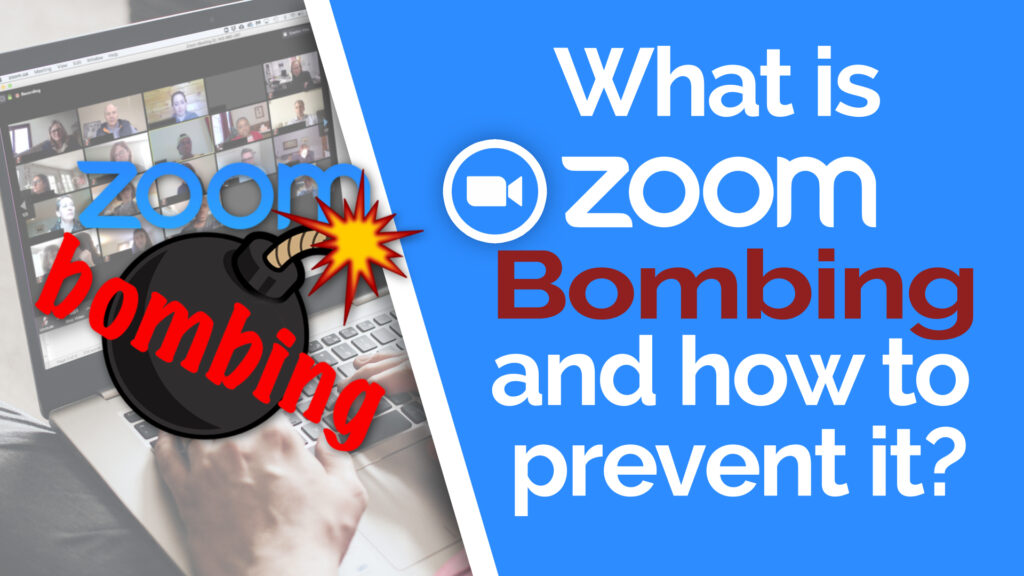
WHAT IS ZOOMBOMBING AND HOW TO PREVENT IT
Creating a Zoom meeting is easier than you think. Learn how to create your first Zoom Meeting, how to invite up to 100 participants, how to set up and schedule future meetings, create break-out groups, and separate group meetings.